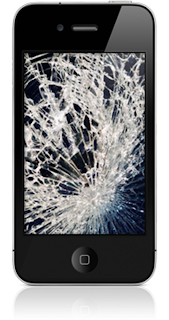NJ Phone Fix can Repair any Samsung Galaxy model with a cracked screen!
Phones that we Service include:
| Phones | Price |
|---|---|
| Samsung Galaxy S3 | $69.99 |
| Samsung Galaxy S4 | $79.99 |
| Samsung Galaxy S5 | $119.99 |
| Samsung Galaxy Note 2 | $74.99 |
| Samsung Galaxy Note 3 | $119.99 |
Prices above are for Glass Repair Only if the LCD needs to be replaced call for a quote
Repairing the glass for the Samsung Models requires very specific skillset, it's highly difficult for a beginner to perform this repair successfully. We do not recommend attemting the repair on your own, many customers have come after they attempt the repair and have damaged the LCD screen. If you shop around for the LCD on Galaxy phones, they cost 2-3 times more than what we charge to repair it for you.Beware!
Beware of other repair shops that do not put LOCA on the LCD when installing the new glass! LOCA is a critical part of the glass/lcd assembly if it is not put in the glass will eventually fall out and the sensitivity of the phone will not be the same.Our experienced technicians have performed hundreds of repairs, rest assure your phone is in good hands.
Please watch the video below to get an idea of the repair process.
All of our repairs come with warranty!